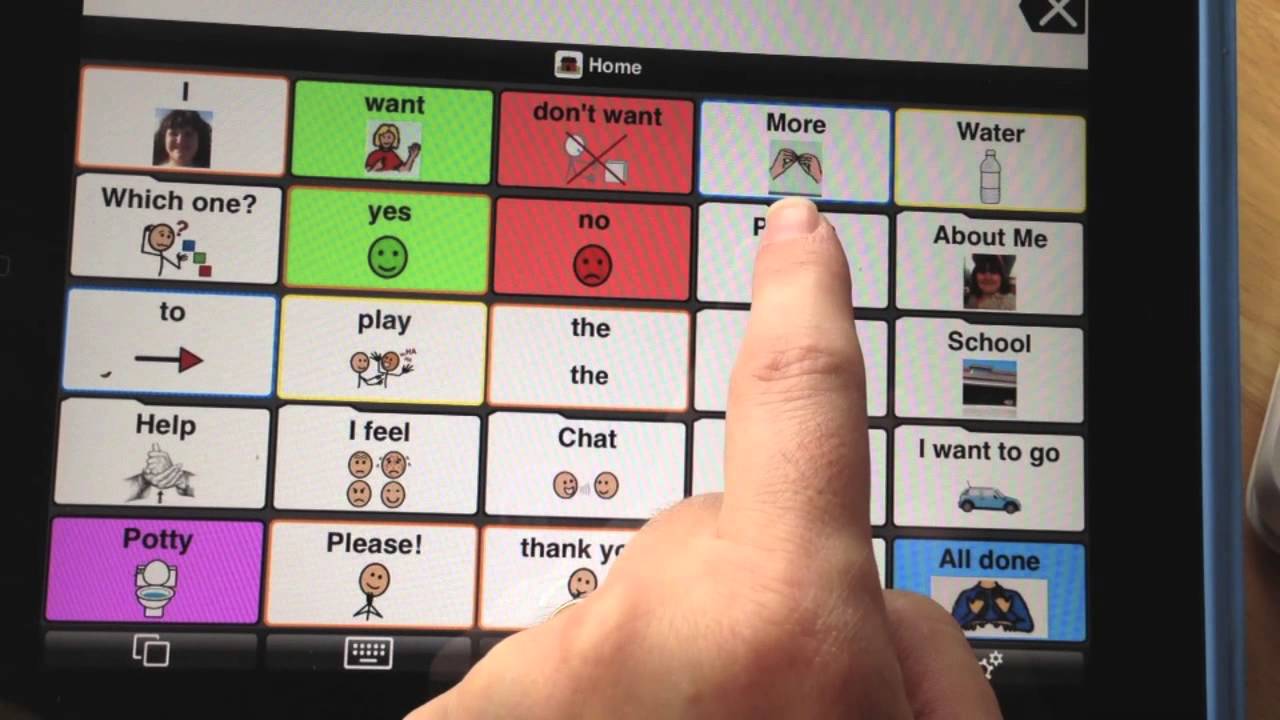The purpose of assessment is for you to check your students understanding to see where they are at. This assessment should drive your instruction, and it should also give you feedback on your teaching. This will show you the gaps in your students and where they need the most help. There are many different kinds of assessment like formal and informal. Formal assessments are tests, quizzes, end of the unit essays/exams. Informal assessments are quick checks, observations, and even turn and talks. Anything can be turned into an assessment.

How can it be used in the classroom?
Like I said, anything can be used as an assessment. Some of the common summative assessments that we are end of the chapter or unit tests. These test cover the whole unit and show what the students learned during the whole unit. Another example is a project, presentation, or paper. Some formative assessments are quizzes, midchapter checkpoints, Kahoot, and hand signals. You can use many different ways to assess your students. You can use the fist to five method where students hold up the number that they feel like they are on. Five means they feel great about it and could teach the lesson themselves. One means that they are lost and still need help. Also, mini whiteboards are great to use for quick checks, especially in math. Students can work out a problem and hold their boards up. This will let you check the students work quickly and efficiently. Quizizz is also a great app to use to assess students. It is a competition but does not have as much pressure as Kahoot. The students work through the problems at their own pace instead of in 10 seconds. Lastly, you can assess your students just by listening to them talk with others. If you tell them to turn and talk, listen to their answers to see if they actually understand! Observation is a great tool!
What is the impact on student learning? What is the cost?
Assessment should drive your instruction. Pre-assessments are great to use to build and develop your lessons. A KWL chart is great to see what your students already know before you teach it. Let them show their prior knowledge. Assessment builds student learning and shows the student how they are growing and developing. This also allows students to show ownership of their learning. When they do well, they are proud of themselves and will share it with others. It will build their confidence, but will also teach them humility. Assessment will also challenge students and their critical thinking. The cost of assessment is free, unless you download an expensive assessment from Teachers Pay Teachers. There are many free resources out there that you can use. Your school should have a curriculum and bank of assessments for you to use. The best part about it is, if you don't like it or don't think it accurately assesses your students... then make your own! You know your students better than anyone, so make it geared towards them.

Bonus Info:
Here are some apps for you to check out and use for assessment in the classroom!
- Kahoot
- Quizizz
- Prodigy
- Educreations
- Flipgrid
Final Thoughts:
One of my favorite classes that I ever took was an assessment class. I learned so much about the value of assessment and how it can benefit our students. This presentation reminded me of that class. Our assessments should be designed to grow our students and make them better. The results of those assessments should always make us reflect as a teacher on our strategies and methods. One new thing that I learned was the analogy they shared to explain the difference between formative and summative assessments. That analogy is that the formative assessment is when the chef tastes the soup, and the summative assessment is when the guests taste the soup. When the chef tastes the soup, he is seeing what is right and what needs to be added to make it better. When the guests taste the soup, they are tasting the final product. As teachers we should assess our students while we are teaching them, not just when we are finished with instruction. I will remember this analogy when I am teaching on my own and will make sure to incorporate these strategies into my own classroom.
If you are still stuck on the why of assessments, check out this video to see the purpose behind it all!